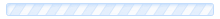Creating an FTP account
To create an FTP account, first you need to login to your cPanel account and then follow this guide.
1. Click the 'FTP Accounts' icon, which can be found in the Files section of your cPanel home screen.
2. In the 'Login' field, enter a username for the account.
3. In the 'Password' field, enter a password for the account.
4. In the 'Password (Again)' field, re-enter the new password.
Note: Remember to use a secure password, if you require help with a secure password, click the 'Password Generator' button.
5. In the 'Quota' field, either enter a size for the new account manually or check the unlimited field.
6. Click the 'Create FTP Account' button, your new account will be created and saved in the Account Management section.
Note: In the Account management listing, you can delete an account, edit the quota size, change the password and configure an FTP client.